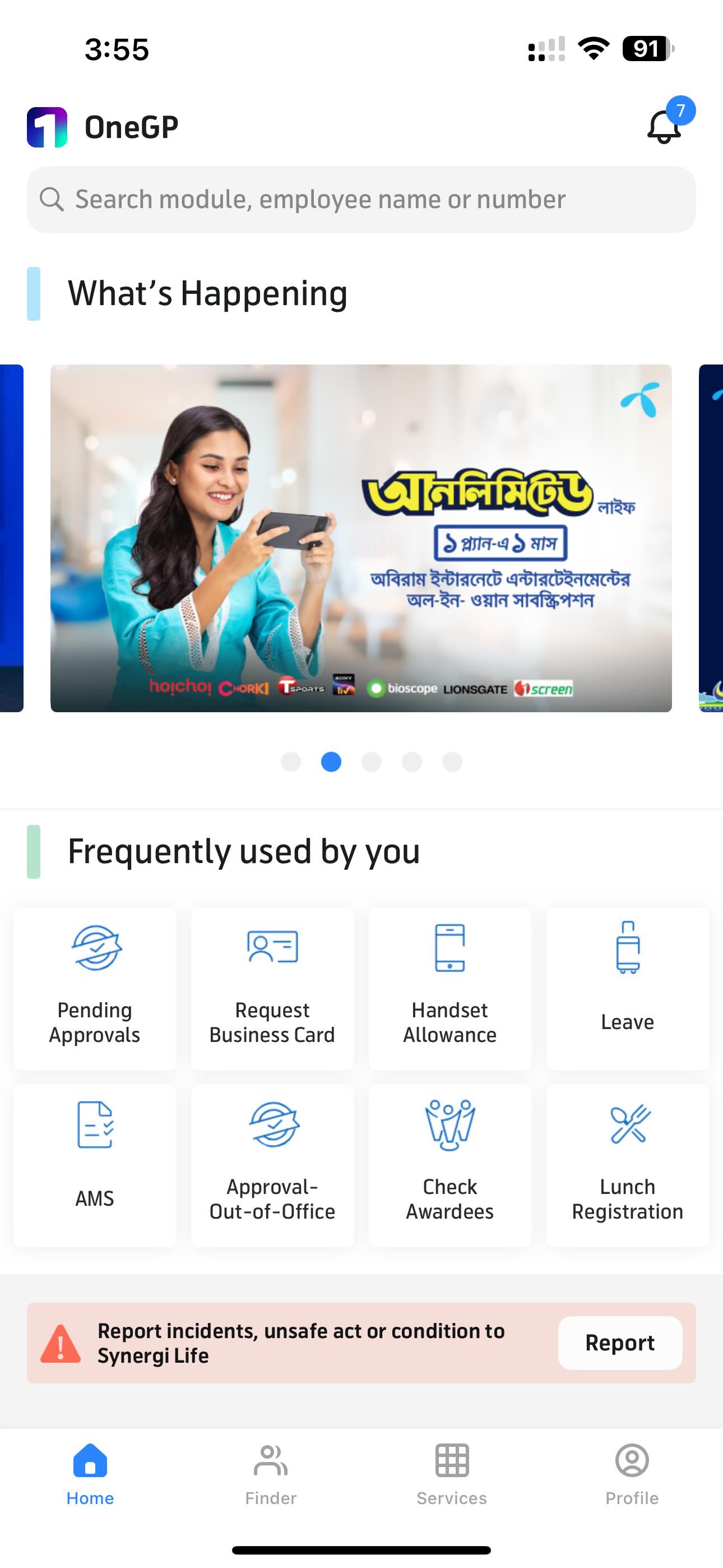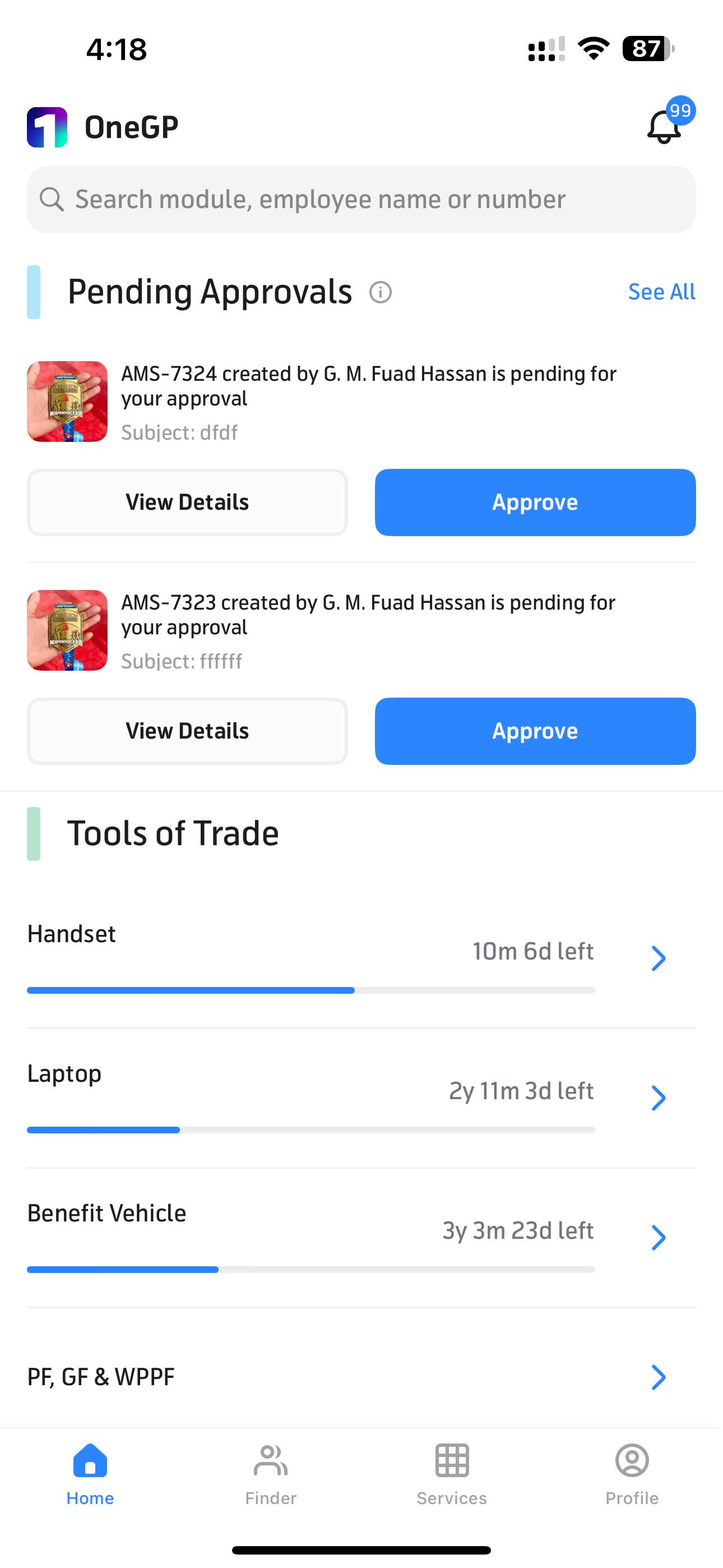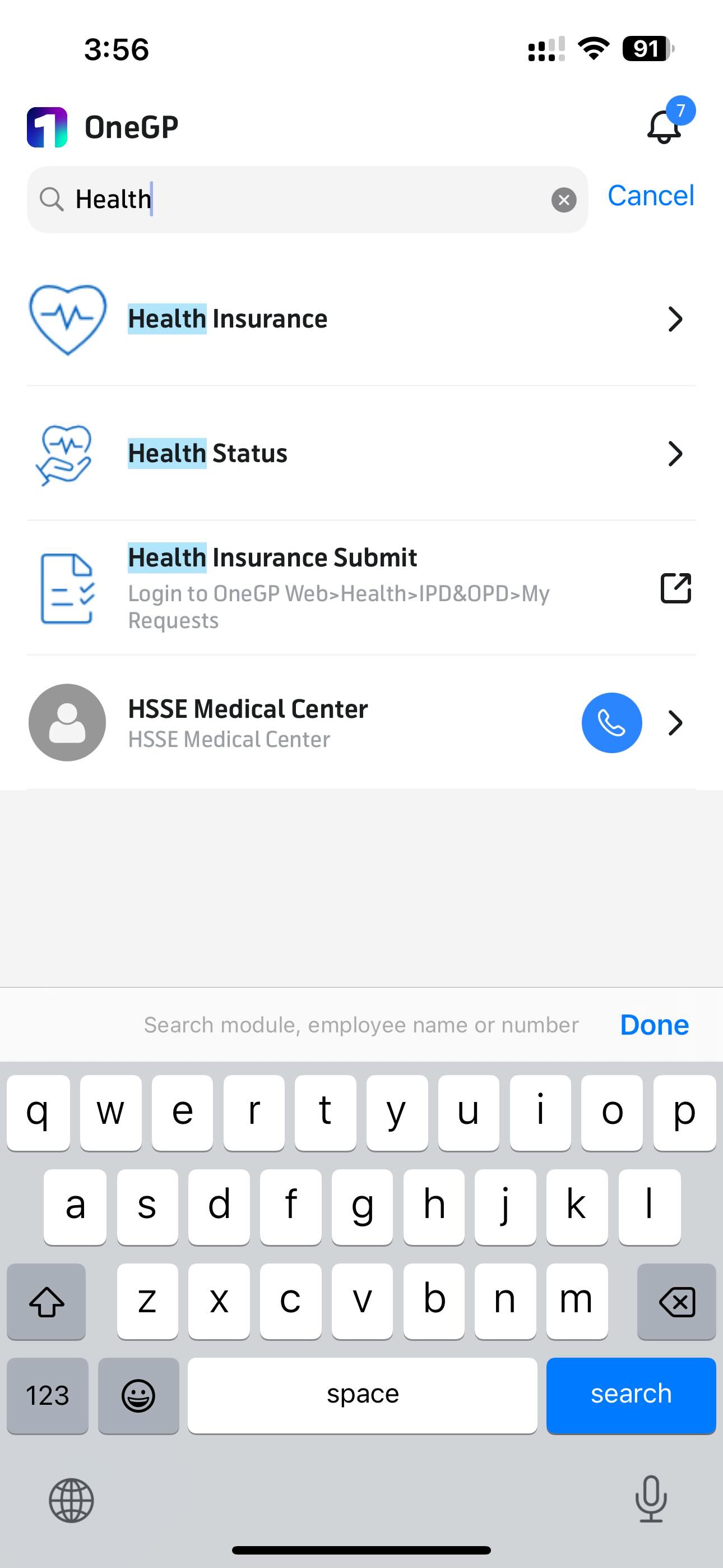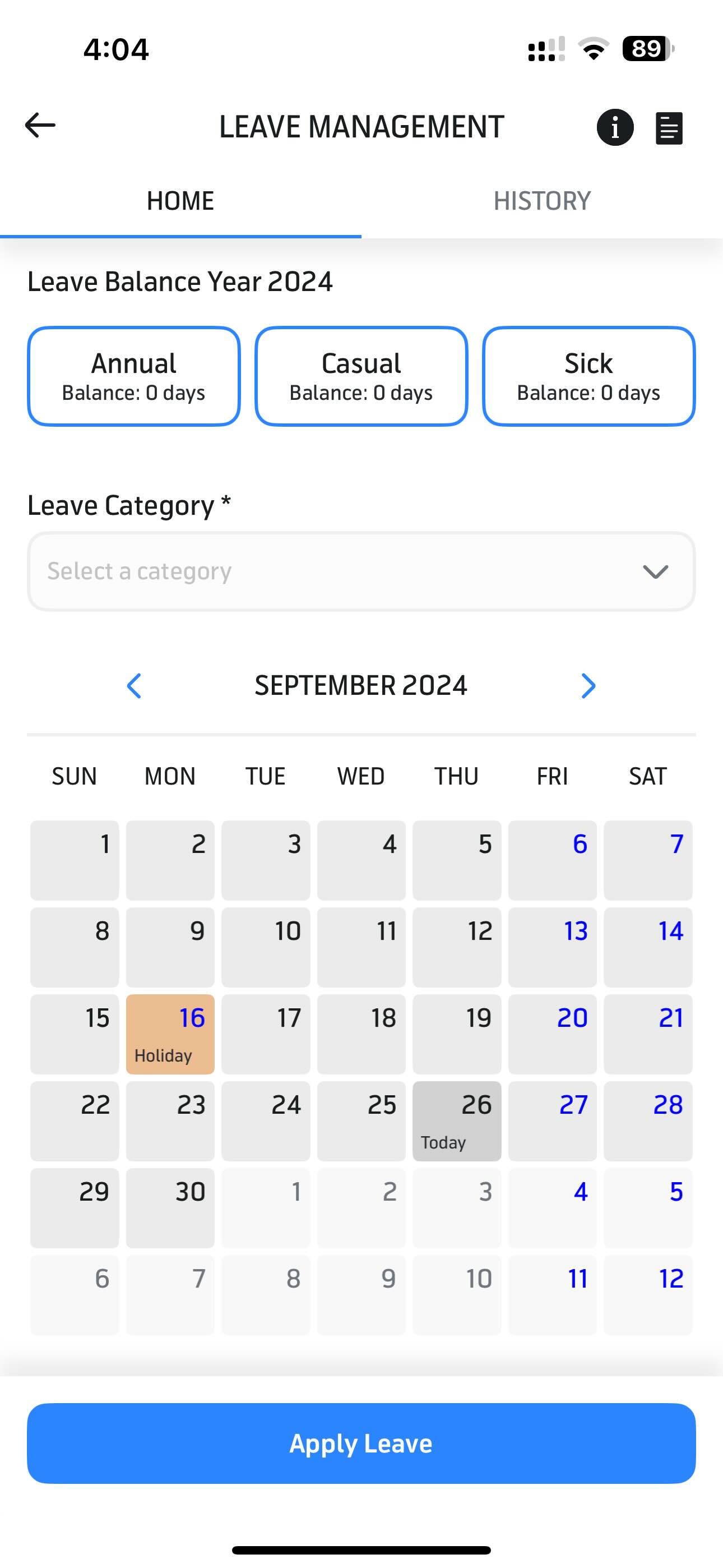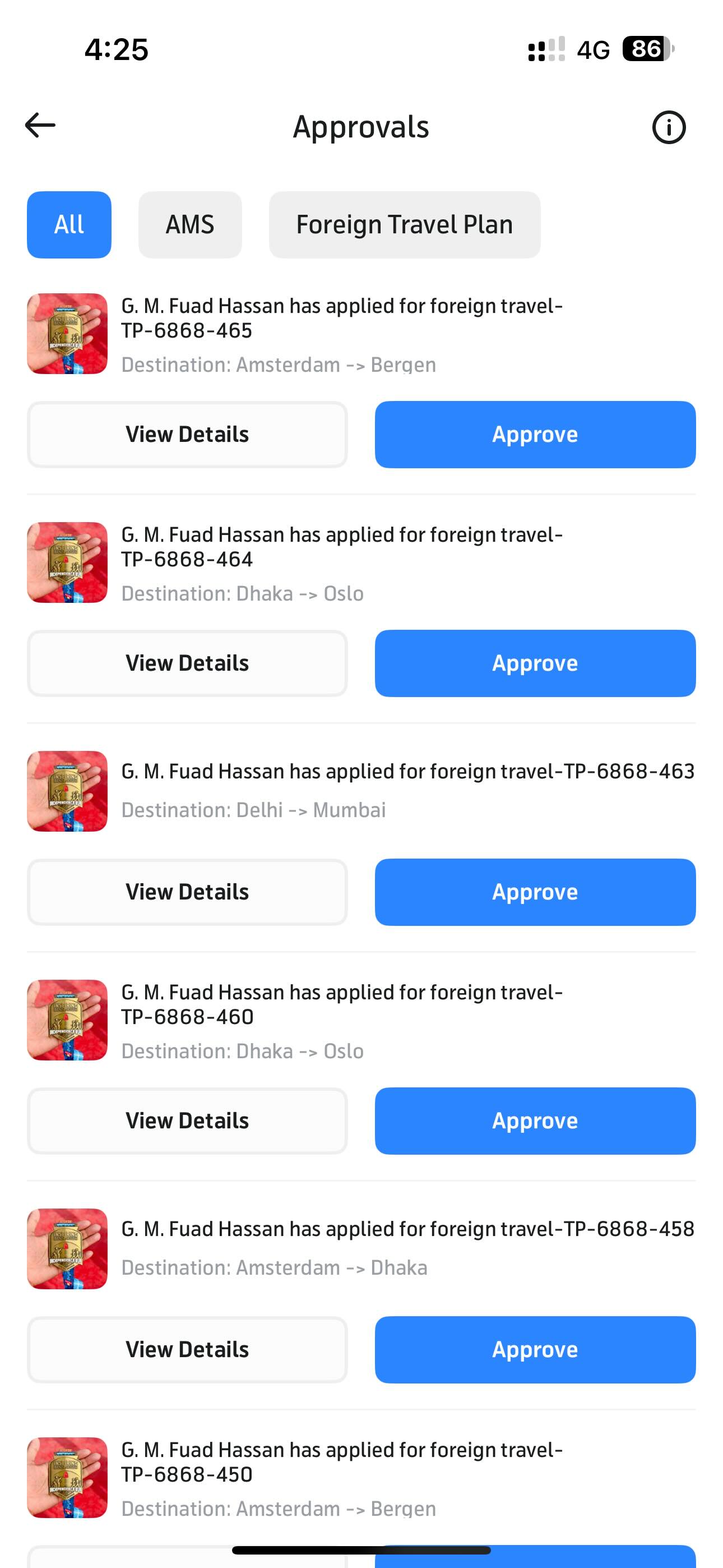Installation Guide
Version 2.2.6 *
Steps
- 1. Delete the previous version before installing new one!
- 2. Install app by pressing following button.
- 3. Tap Settings > General > Device Management".
- 4. Under the "Enterprise App" heading, tap GRAMEENPHONE Ltd.
- 5. Tap Trust "GRAMEENPHONE Ltd."
- 6. After trusting is done, Open the app.
What’s New
- Health Policy Update
- Bug fix
Information
| Provider | Grameenphone Limited |
| Size | 12 MB |
| Category | Utility |
| Compatibility | |
| Languages | English |
| Copyright | © Grameenphone Limited |
| Price | Free |
Disclosure: * After tap the button download will start automatically. Minimize the browser and go to main screen to open the app